1.
Select the feature, press Delete, and then create a new feature.
2.
Right-click the feature and select Edit Feature.
3.
Keep clicking Undo until the feature is gone.
4.
Find the feature in the browser, select Remove, and then create a new feature.
Q 1 / 17
1.
Plane Through Two Edges
2.
Plane Along Path
3.
Plane at Angle
4.
Plane Through Three Points
Q 2 / 17
1.
Aligned Dimension
2.
Linear Dimension
3.
Angular Dimension
4.
Ordinate Dimension
Q 3 / 17
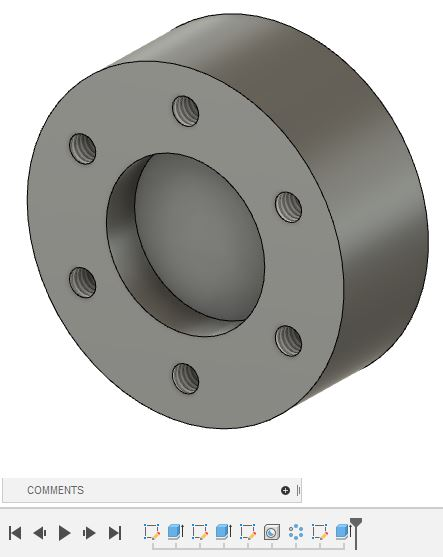1.
1
2.
2
3.
3
4.
4
5.
5
6.
6
7.
7
8.
8
Q 4 / 17
1.
frictionless
2.
prescribed displacement
3.
pin
4.
fixed
Q 5 / 17
1.
Slot
2.
2D Pocket
3.
Bore
4.
2D Contour
Q 6 / 17
1.
It applies a metal render.
2.
It fixes bodies.
3.
It checks a body's continuity.
4.
It splits bodies apart.
Q 7 / 17
1.
Midplane
2.
Plane Tangent to Face at Point
3.
Offset Plane
4.
Plane at Angle
Q 8 / 17
1.
Clearance
2.
Simple
3.
Drilled
4.
Through
Q 9 / 17
1.
Mesh
2.
Simulation
3.
Animation
4.
Sheet Metal
Q 10 / 17
1.
a name
2.
an email address
3.
an IP address
4.
a phone number
Q 11 / 17
1.
Drive Joints
2.
As-built Joint
3.
Motion Study
4.
Motion Link
Q 12 / 17
1.
slider
2.
revolute
3.
planar
4.
pin-slot
Q 13 / 17
1.
detail view
2.
section view
3.
base view
4.
projected view
Q 14 / 17
1.
DWG file
2.
CSV file
3.
STEP file
4.
PDF file
Q 15 / 17
1.
Lock
2.
Animate Joint
3.
Animate Model
4.
Motion Link
Q 16 / 17
1.
a post processor
2.
G-code
3.
NC-code
4.
a code processor
Q 17 / 17